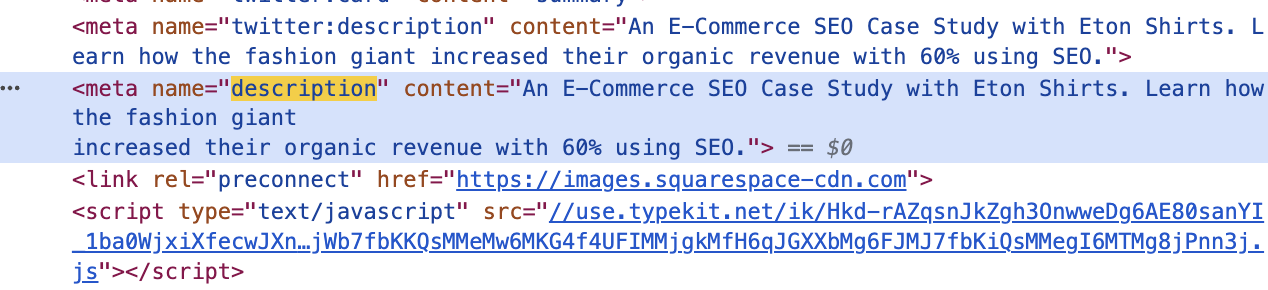Meta Descriptions - All You Need to Know
Meta descriptions are a fundamental yet often overlooked part of a brand's SEO strategy, particularly for those managing larger websites with thousands or even hundreds of thousands of pages.
They can be instrumental in attracting clicks and driving traffic when written with both search engines and users in mind.
In this article, we'll look closer at what meta descriptions are, how to make them effective, how to implement them, as well as common mistakes to avoid.
What is a meta description?
A meta description is a short snippet of text that appears under the title in search results on Google and other search engines. It provides a summary of the page's content and aims to persuade users to click through to your website.
Are meta descriptions a ranking factor?
Google themselves claim that meta descriptions aren't a direct ranking factor:
"Even though we sometimes use the description meta tag for the snippets we show, we still don't use the description meta tag in our ranking."
However, as I've mentioned before, I believe everything Google says should be taken with a grain of salt.
For instance, they previously insisted that user signals (bounce rate, time on page, etc.) weren't a ranking factor—a claim proven false when thousands of internal API documents were leaked in May 2024.
Regardless of whether meta descriptions are a direct ranking factor, they influence your click-through rate (CTR), which determines what percentage of searchers click on your site. Therefore, I consider meta descriptions to be a crucial element of any SEO strategy.
Organic CTR-curve by Advanced Web Rankings
Can Google ignore the meta description tag?
Meta descriptions, like title tags, are only directives. Google can choose to ignore them if they believe they can generate a better version.
When Google ignores a provided meta description, it auto-generates a new one, often resulting in a suboptimal outcome. Therefore, it's crucial to adhere to best practices to minimize the risk of this happening.
Example of an autogenerated meta description
Regardless of whether you follow best practices, there will inevitably be times when your page's meta descriptions are auto-generated.
To ensure these are as good as possible, you can give Google a helping hand by making sure the page content is as well-structured as possible. This is something I assist companies with in my SEO Content Marketing Service.
This is achieved by organizing headings in a way that is both semantically and visually correct. The main heading should be formatted with an h1 tag and at the same time be the largest heading visually.
Subheadings should be smaller in size and use h2-h6 tags to create a logical structure.
How do you write a good meta description?
Keep it relevant
Meta descriptions should entice users to click while also accurately representing the page's content. This means giving them a clear idea of what the page is about while also piquing their interest.
When users' expectations are met after clicking your link, they're less likely to return to the search results, looking for a result that better meets their needs.
This is known as “pogo-sticking” and is thought to be a negative user signal.
Make it unique for the page
Each meta description should be specific and unique to the individual page it represents. In other words, you shouldn't reuse the same description for multiple pages on your website.
Keeping your meta descriptions unique helps search engines understand and differentiate your pages, which I believe contributes to better rankings despite Google’s sayings.
Utilize keywords
Once you've conducted keyword research and understand what people search for to find the information on your page, it's recommended to choose 1-2 primary keywords to focus on.
These keywords should appear throughout your text, including in the meta description. When a keyword from a user's search matches one in your meta description, it will be bolded, increasing visibility and the likelihood of them clicking on your result.
Stay within the recommended length
It's recommended to keep meta descriptions between 120-155 characters long.
If the meta description exceeds 155 characters, it's more likely to be truncated, meaning you risk losing valuable information.
If it's shorter than 120 characters, you risk being outcompeted by other results that take up more space due to their length.
To ensure your meta description falls within the recommended length, you can utilize tools like wordcounter.net.
Use a CTA (Call To Action)
An effective meta description should include a call to action (CTA). Phrases like "Read more," "Discover," "Explore," or "Buy now" can encourage users to click your link.
A clear and engaging CTA can make a big difference in how your link performs in search results.
How do you implement a meta description?
Implementing meta descriptions on your website is a relatively straightforward process but can seem daunting if you've never done it before.
Here's a step-by-step guide to get you started:
1. Identify pages needing meta descriptions
Begin by creating a list of all pages on your website and their existing meta descriptions. This can be easily achieved with a tool like Screaming Frog, which allows you to crawl up to 500 URLs for free.
Use this list to identify pages lacking meta descriptions or those needing rewritten descriptions.
2. Write unique meta descriptions
For each page, write a meta description following the best practices covered earlier in this article. I recommend keeping them organized in a spreadsheet.
3. Implement the meta descriptions in the HTML code
Meta descriptions are added to the HTML code of each page within the tag, using the following format:
<meta name="description" content="Your unique meta description here">.
If you use a content management system (CMS) like WordPress, you can often add meta descriptions directly through the CMS interface. SEO plugins like Yoast SEO or All in One SEO Pack simplify this process considerably.
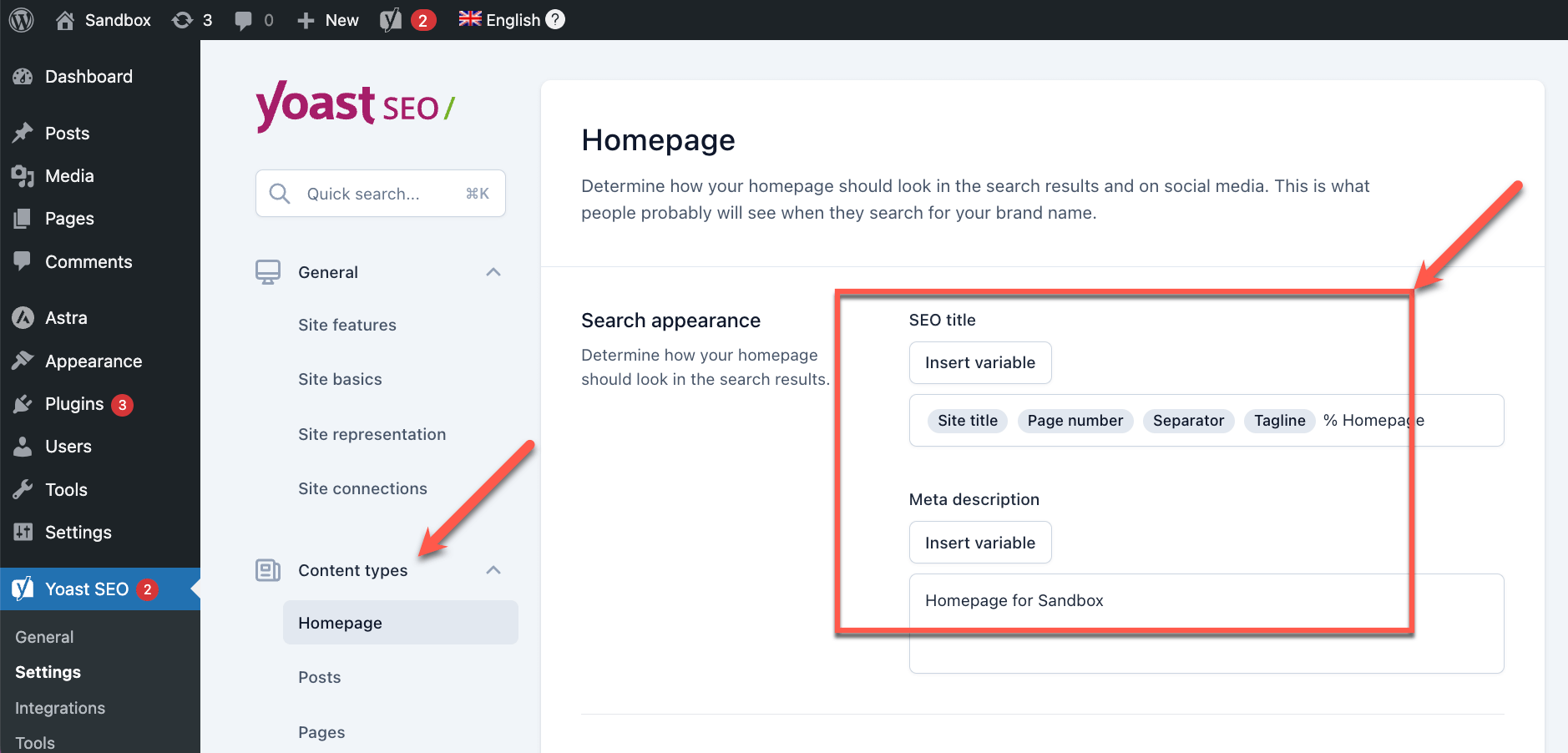
If you don't have access to your website's CMS and don't feel comfortable making changes to the source code, I recommend reaching out to someone with a developer background.
4. Verify and test
After implementing your meta descriptions, verify that they are displaying correctly by either using Screaming Frog again or manually inspecting the source code.
If this feels overwhelming, don’t hesitate to reach out—I’d be happy to assist as part of my technical SEO services.
Common mistakes
Pages without meta descriptions
The most common mistake is simply not having a meta description implemented at all or letting your CMS auto-generate one.
By choosing to implement a relevant and informative description for your web pages, you're already ahead of the game.
Duplicate meta tags
When using multiple plugins or having several people involved in the same task, you may accidentally implement two or more meta description tags.
Usually, Google selects the one that appears highest in the source code. However, to ensure the desired meta description is used, only use one tag.
Keyword stuffing
Trying to cram your meta description with as many keywords as possible is not an effective strategy and can even harm your SEO.
Keyword stuffing not only makes the description difficult to read but can also lead to Google penalizing your page for over-optimization.
Instead, focus on writing natural, engaging descriptions that incorporate keywords subtly.
Conclusion
Meta descriptions still play an important role in a website's SEO strategy. Although Google often chooses to override the provided meta description, you can take steps to minimize the risk of this happening.
By creating unique and relevant meta descriptions within the recommended length, you increase the chances of Google using them, thereby improving your page's visibility in search results.
It's also important to remember that a good meta description isn't just for search engines but also for enticing users to click on your link. A clear and engaging meta description can increase click-through rates and drive more traffic to your website.
For more tips on how to think about SEO optimization in this year and age, see my post about SEO Tips for 2024.

 Connect on Linkedin
Connect on Linkedin